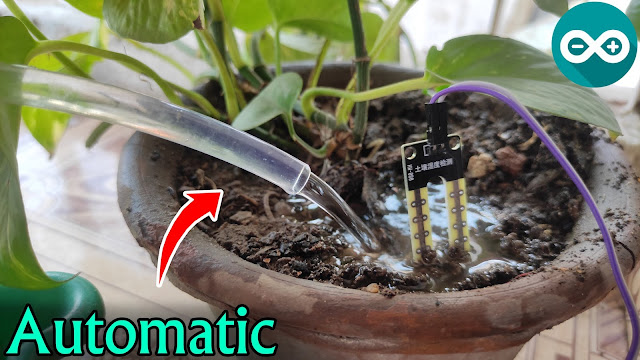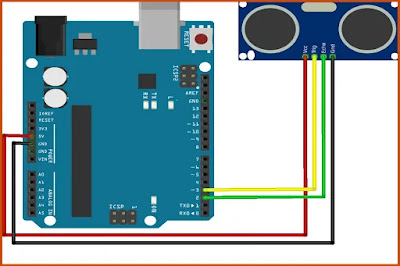Sun Tracker Solar Panel - Circuit Diagram | Dual Axis Without Arduino | Harish Projects
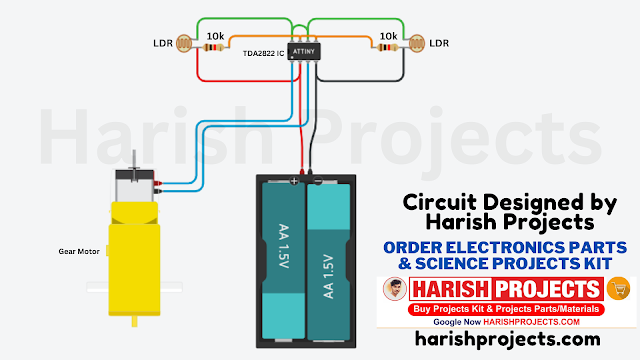
Circuit Components List 1. TDA2822 IC 2x 2. 10k ohm Resistor 4x 3. 5mm LDR 4x 4. N20 Gear Motor 2x 5. N20 Wheel 6. Solar Panel 7. Zero PCB 8. Sunboard 9. 3.7v Small Battery 10. Charging Module 11. Tip Top Button Ordre all components from Here Click here 👉 https://harishprojects.com/ …….. Circuit Diagram……….. ……….Watch full Detailed video………