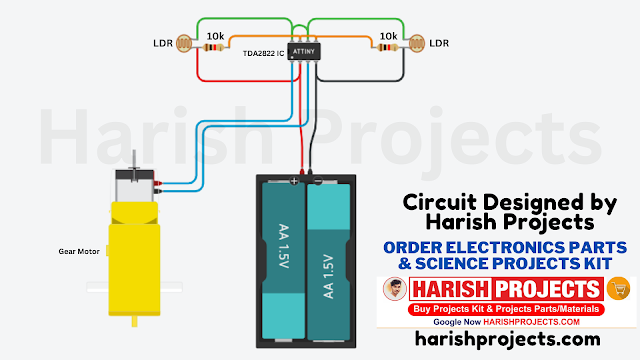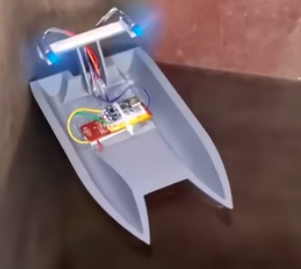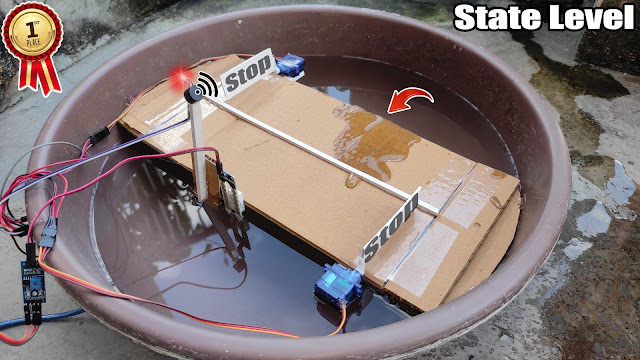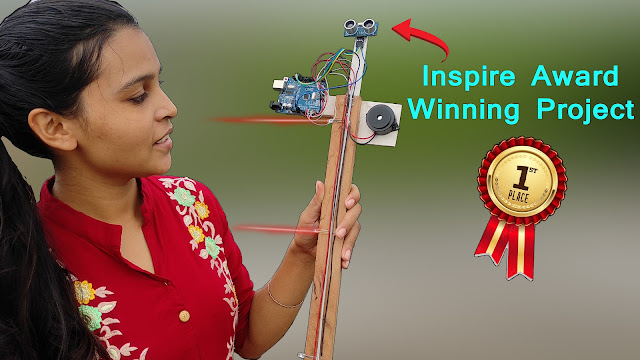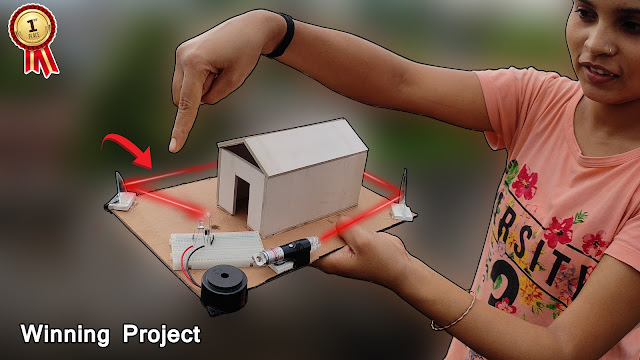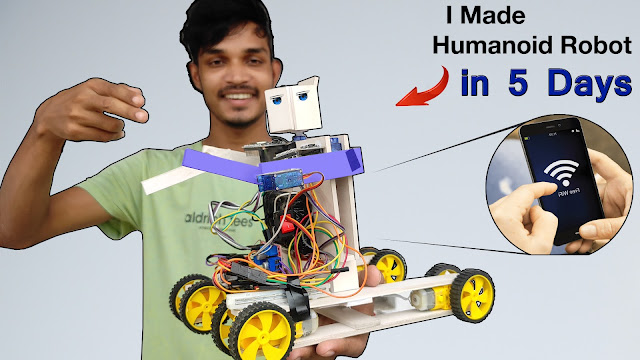About This Project:- Hello Guys. main hu Harish Choudhary. aaj ke is video me maine ek बाढ़ से बचने के लिए एक Project banaya hai आजकल rainy season होने के वजह से कई जगह पर बाढ़ आ रही हैं। जैसे - असम, उत्तराखंड, बिहार और भी बहुत सी जगहें हैं। ये project बाढ़ से बचने के लिए हैं। , 10th, 11th &12th class ke students ke liye hai. is video ko aap complete watch krna kyuki maine is video me full detailed bataya hua hai, making connection, working etc. //A rduino Code:- // Circuits DIY // For Complete Details Visit -> YouTube - HARISH PROJECTS int rainPin = A0; int greenLED = 6; int redLED = 7; // you can adjust the threshold value int thresholdValue = 800; void setup(){ pinMode(rainPin, INPUT); pinMode(greenLED, OUTPUT); pinMode(redLED, OUTPUT); digitalWrite(greenLED, HIGH); digitalWrite(redLED, HIGH); Serial.begin(9600); } void loop() { // read the input on analog pin 0: int sensorValue = analogRead(rainPin); Serial.print(sensorValue); if(sensorValue <