Dual Axis Mini CCTV Camera using ESP32 Cam | IOT Based Science Project / Harish Projects

Purchase Course Video👇 https://harishprojects.graphy.com/ Watch full Detailed Video👇 Project Code👇 #include "esp_camera.h" #include <Arduino.h> #include <WiFi.h> #include <AsyncTCP.h> #include <ESPAsyncWebServer.h> #include <iostream> #include <sstream> #include <ESP32Servo.h> #define PAN_PIN 14 #define TILT_PIN 15 Servo panServo; Servo tiltServo; struct MOTOR_PINS { int pinEn; int pinIN1; int pinIN2; } ; std::vector<MOTOR_PINS> motorPins = { { 2 , 12 , 13 } , //RIGHT_MOTOR Pins (EnA, IN1, IN2) { 2 , 1 , 3 } , //LEFT_MOTOR Pins (EnB, IN3, IN4) } ; #define LIGHT_PIN 4 #define UP 1 #define DOWN 2 #define LEFT 3 #define RIGHT 4 #define STOP 0 #define RIGHT_MOTOR 0 #define LEFT_MOTOR 1 #define FORWARD 1 #define BACKWARD - 1 const int PWMFreq = 1000 ; /* 1 KHz */ const int PWMResolution = 8 ; const int PWMSpeedChannel = 2 ;...
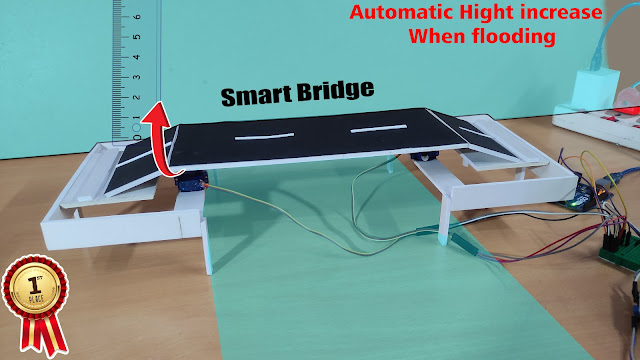




Comments
motors are not rotating
Contact number 6361687608
int sensor_pin = 5;
int tap_servo_pin =4;
Please tell me what's the problem.
#include
const int soilMoisturePin = A0;
const int servoPin = 9; // Adjust these pin numbers according to your setup
const int servo2Pin = 10; // Second servo pin
const int moistureThreshold = 500; // Adjust this value according to your sensor's readings
Servo bridgeServo;
Servo bridgeServo2;
// Define angles for lifted and lowered positions
const int liftedAngle = 90;
const int loweredAngle = 0;
void setup() {
pinMode(soilMoisturePin, INPUT);
bridgeServo.attach(servoPin);
bridgeServo2.attach(servo2Pin);
}
void loop() {
int moistureLevel = analogRead(soilMoisturePin);
if (moistureLevel < moistureThreshold) {
// If soil is moist enough, lift the bridge
liftBridge();
} else {
// Otherwise, keep the bridge down
lowerBridge();
}
}
void liftBridge() {
// Move the servo motors to lift the bridge
bridgeServo.write(liftedAngle); // Use lifted angle
bridgeServo2.write(liftedAngle); // Second servo angle
delay(1500); // Adjust delay as needed
}
void lowerBridge() {
// Move the servo motors to lower the bridge
bridgeServo.write(loweredAngle); // Use lowered angle
bridgeServo2.write(loweredAngle); // Second servo angle
delay(1500); // Adjust delay as needed
}
You should change the signal pin number to 9 and 10
Could someone ping the correct code,it will me more helpful for the students who are working on it.