Dual Axis Mini CCTV Camera using ESP32 Cam | IOT Based Science Project / Harish Projects

Purchase Course Video👇 https://harishprojects.graphy.com/ Watch full Detailed Video👇 Project Code👇 #include "esp_camera.h" #include <Arduino.h> #include <WiFi.h> #include <AsyncTCP.h> #include <ESPAsyncWebServer.h> #include <iostream> #include <sstream> #include <ESP32Servo.h> #define PAN_PIN 14 #define TILT_PIN 15 Servo panServo; Servo tiltServo; struct MOTOR_PINS { int pinEn; int pinIN1; int pinIN2; } ; std::vector<MOTOR_PINS> motorPins = { { 2 , 12 , 13 } , //RIGHT_MOTOR Pins (EnA, IN1, IN2) { 2 , 1 , 3 } , //LEFT_MOTOR Pins (EnB, IN3, IN4) } ; #define LIGHT_PIN 4 #define UP 1 #define DOWN 2 #define LEFT 3 #define RIGHT 4 #define STOP 0 #define RIGHT_MOTOR 0 #define LEFT_MOTOR 1 #define FORWARD 1 #define BACKWARD - 1 const int PWMFreq = 1000 ; /* 1 KHz */ const int PWMResolution = 8 ; const int PWMSpeedChannel = 2 ;...
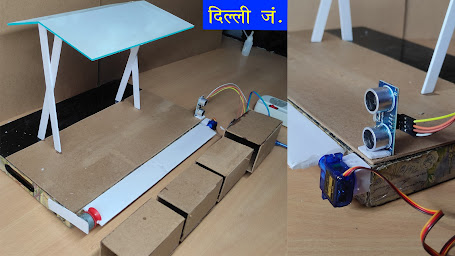



Comments
pinMode(echoPin, INPUT); what is output and input
const int trigPin = 5;
const int echoPin = 6;
const int servoPin = 9;
Servo gateServo;
void setup() {
pinMode(trigPin, OUTPUT);
pinMode(echoPin, INPUT);
gateServo.attach(servoPin);
gateServo.write(0); // Initial position: gate closed
Serial.begin(9600);
}
void loop() {
long duration, distance;
// Trigger the ultrasonic sensor
digitalWrite(trigPin, LOW);
delayMicroseconds(2);
digitalWrite(trigPin, HIGH);
delayMicroseconds(10);
digitalWrite(trigPin, LOW);
// Read the echo
duration = pulseIn(echoPin, HIGH);
distance = (duration * 0.034 / 2); // Distance in cm
Serial.print("Distance: ");
Serial.println(distance);
// Check if the train is at the platform
if (distance < 30) { // Adjust the threshold as needed
gateServo.write(90); // Open the gate
} else {
gateServo.write(0); // Close the gate
}
delay(500); // Short delay for stability
}